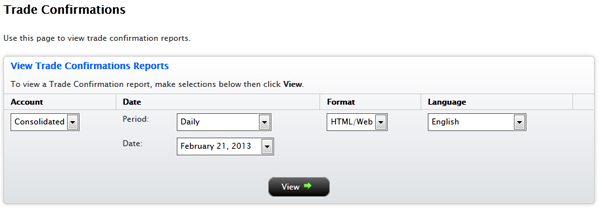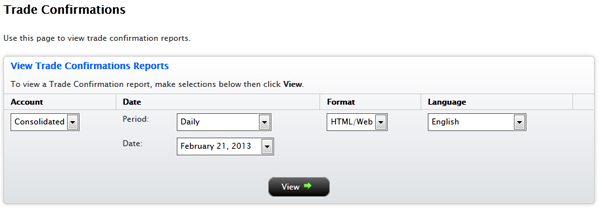
Trade confirmations let you generate a report that shows real-time trade confirmations for all of your linked employees’ IB accounts, including executions from the start of the year up through the most recent trades. On the report, trade confirmations are listed separately by asset class.
Trade Confirmations in EmployeeTrack Management are identical to those in Account Management.
Trade confirmations are available for the entire previous calendar year and from the start of the current calendar year. That means that if it is December 31st, you can view trade confirmations for the entire year up to that date AND for the entire previous calendar year, essentially giving you up to two years of data.
To generate a trade confirmation report